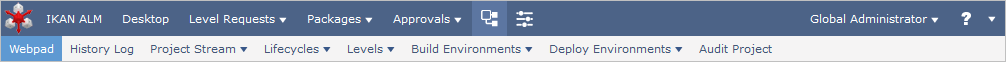Project Administration
The following IKAN ALM elements are typically used by a Project Administrator:
Accessing the Projects Overview
On the Main Menu, click the _Project Administration ![]() icon.
icon.
The overview of all projects will be displayed.
Accessing the Project Administration Options
From the Projects Overview, you can access the Project Administration Options.
In the remainder of this document, we will refer to this section of the interface as the “Project Administration context”.
-
On the Projects Overview, click the
 Edit link in front of the Project you want to edit.
Edit link in front of the Project you want to edit.If you have User Access Rights, you can access this Overview using the View link (the available options will be limited).
-
Now you are in the so-called “Project Administration context”.
On the submenu, the different Project Administration options have become available.